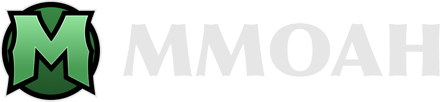Check Out Fallout 76 New Patch 10.5 Notes Since June 25
Jun 27 ,2019
Source: Mmoah
Fallout 76 has made all sorts of changes by several patches in the Nuclear Winter battle royale mode. From the recent Bethesda's E3 2019 press conference, we are allowed to know a new expansion coming to Fallout 76 on PC, PlayStation 4 and Xbox One devices that added a host of bug fixes and a few design adjustment before the land of Wastelanders DLC this autumn.
The patch 10.5 ran since the day of June 25 under 3 GB for consoles and 1 GB for PC towards all game modes.
Bethesda has listed the changes about Nuclear Winter Design in Items and loot, Perks, Overseer Progression and User Interface. You can check out the patch notes as follows:
Items and loot
A new Underrarmor is increased in the Atomic Shop for use in Nuclear Winter, in addition to one Headwear item and one Outfit.
It's available to find Automatic Combat Rifles in Small Supply Crates rather than pre-existing containers in the world from now.
You can find Submachine Guns in Medium Supply Crates rather than Small Supply Crates.
Adjustments in Supply Crate density showed that more Crates were spawning than intended in a few areas.
Perks
The
new designed of Perk updated the effects, Dead Man Sprinting now causes
Action Points to drain 25% slower while under 30% HP.
Overseer Progression
New entries have been added to ZAX Terminals that can be unlocked by reaching Overseer Rank 100.
User Interface
Increased a new button "More Info" in Nuclear Winter Card menu to be used to re-open the Perk Card tutorial.
In addition to the changes, we can read the additional bug fixes in Nuclear Winter
Art and Graphics
- Exploit: Addressed an exploit that could be used to disable grasses and shrubs during Nuclear Winter matches.
- Graphics: Grasses beyond the sear line no longer appear to fade out when a player spawns nearby.
- Graphics: Fixed a graphical corruption that could appear on the Storm wall during Storm constrictions.
- Lighting: Vault 51's interior is now a bit brighter, which should make it easier to see who is practicing their boxing skills on you before a match begins.
C.A.M.P.s
- Blueprints: Players can now place Blueprints in Nuclear Winter that normally require the Home Defense or Science Perks in other game modes. However, all objects a Blueprint contains that require those Perks, such as Turrets or Traps, will be removed on placement during a Nuclear Winter match.
- Blueprints: Perk requirements, such as Home Defense or Science, no longer appear when attempting to place a Blueprint in Nuclear Winter.
- Build Menu: Water, Food, and Resources tabs no longer appear in the Build menu during Nuclear Winter matches.
Challenges
- Combat: Nuclear Winter "Complete Matches" challenge descriptions have been updated to "Stay in matches until the end" to help clarify the objective.
- Daily: Nuclear Winter Daily Challenges can no longer be completed more than once per day and Daily Challenges have been re-enabled.
Creatures
Mirelurks: No longer get stuck in the trees after spawning at New River Gorge Resort.
Hazards
Rad Barrels: Now more consistently apply Rads to nearby Candidates.
Perks
- Frog Legs: The Frog Legs Perk Card description has been updated to "Jump significantly higher" to better match its effect description in the Pip-Boy.
- Ground Pounder: Now correctly increases Automatic Rifle reload speeds.
- Wrecking Ball: Now correctly increases damage dealt to C.A.M.P. and Workshop objects by 120%.
Items
- Headwear: The Stalker Bandana, Stalker Goggles, Wasteland Trapper Mask, and Wasteland Trapper Hat, can now correctly be marked as Favorites in the Atomic Shop for use in Nuclear Winter in addition to Outfits like the Elder's Battlecoat.
- Holotapes: Vault 51 Holotapes can no longer be placed in containers.
- Item Spawns: Removed a location where it was possible for a Bowie Knife to spawn, as this weapon is not intended to be available in Nuclear Winter.
- Magazines: Flipped over a few Magazines that previously appeared face-down.
- Magazines: The duration of the AP reduction effect applied by "Scouts Life #8" has been increased from 30 minutes to 1 hour, which is consistent with other Nuclear Winter Magazine effects.
- Power Armor: Looking away from a downed teammate while attempting to revive them no longer causes the reviving player to exit their Power Armor.
- Power Armor: Holding to revive a teammate while wearing Power Armor no longer causes the controls to become unresponsive.
Performance and Stability
- Disconnects: Implemented an improvement to reduce cases where players may be disconnected from a server immediately after finding a Nuclear Winter match.
- Disconnects: Repeatedly adding and removing players from a team no longer cause those players to be disconnected.
- Performance: Objects placed with C.A.M.P.s no longer cause hitching when they are destroyed by the Storm.
- Stability: Fixed a crash that could occur when returning to the Main Menu from Nuclear Winter's spectator mode.
- Stability: Addressed an issue that could cause a server to crash at the end of a Nuclear Winter match.
- Stability: Fixed a pair of crashes that could occur while in Nuclear Winter's spectator mode.
User Interface
- Compass: Fixed an issue that could cause the Compass to display false teammate markers.
- Compass: Machinegun Turret markers in the Compass no longer appear hostile toward player who placed them.
- Exploit: Addressed an exploit that could allow a player to obtain a weapon inside of Vault 51.
- Exploit: Addressed an exploit that could allow a player to remain inside of Vault 51 rather than loading into a match with the other Candidates.
- Favorites: Players can no longer mark Nuclear Launch Codes as Favorites.
- HUD: On Xbox, fixed a rare issue that could cause non-functional UI elements to appear and persist during a match under specific circumstances.
- Localization: Notification text that appears after launching a Nuke is now correctly translated in the Russian version of the game client.
- Localization: The word "Overseer" that appears on duplicate Perk Cards no longer has missing characters in the Japanese version of the game client.
- Localization: Text is no longer truncated on the Nuclear Winter "More Info" page in non-English versions of the game client.
- Map: The boundaries of the Storm now correctly display on the Map when the Storm constricts.
- Match Results: Fixed an issue that could prevent the player's match placement from appearing on the match results screen.
- Match Results: Progression rewards the player has already earned no longer appear in the "Upcoming Rewards" section of the match results screen.
- Match Results: Launching a Nuke via the Pip-Boy or Favorites menu after winning a match no longer prevents the match results screen from displaying.
- Notifications: "Follow leader to new world" and "Searching for world" notifications no longer persist for players who decline to join their team leader in an Adventure Mode world after quitting Nuclear Winter.
- Perk Menu: Fixed an issue that could cause the Perk Menu to become unresponsive when managing Perk Card selections.
- Photomode: Nuclear Winter Photomode Frames now correctly display the Atomic Shop logo when viewed in Photomode.
- Quick C.A.M.P. Kits: When attempting to place a Quick C.A.M.P. Kit, the Build menu now correctly opens to and highlights the selected Kit.
- Quick C.A.M.P. Kits: Fixed an issue in which the Quick-Boy UI could visually persist while attempting to place a Quick C.A.M.P. Kit.
- Spectator Mode: At the end of a match, a banner now appears for Spectators indicating who won.
- Spectator Mode: The game camera no longer zooms for Spectators when the player they are watching looks down a weapon's sights.
- Spectator Mode: The Red Skull icon that marks a player's death location will no longer appear for the player who was killed. Instead, it will only appear for their teammates.
- Stats: When the final enemy on a team is killed while all of their teammates are in the downed state, the kill credit for the downed enemies will be awarded to the player who originally downed them as long as that player is still alive.
- Terminals: Removed a blank second page from a Terminal entry in Vault 51.
- Tutorials: Added several missing tutorials to Nuclear Winter.
More bugs in adventure and survival are fixed.
Art and Graphics
- Power Armor: Sections of the Power Armor Chassis are no longer visible through the Black Rider Power Armor paint, and the paint's headlamp eye color has been adjusted.
- Power Armor: Pieces of rebar no longer obstruct the player's view when wielding a heavy weapon in first-person perspective while wearing Power Armor with the Inferno Mk1, Mk2, or Mk3 paint.
- Shadows: Addressed an issue that could cause character shadows to appear blocky.
- Weapons: The First Responder's Pump-Action Shotgun Paint will now correctly apply to Silencer mods.
C.A.M.P, Crafting and Workshops
Exploit: Addressed an exploit that could allow items in Player Vending Machines to be duplicated.
- Signs: Fixed an issue preventing the Red Rocket Mega Sign from taking damage from subsequent player attacks after the first.
Perks
Gun Fu: V.A.T.S. no longer automatically closes after killing an enemy while the Gun Fu Perk Card is equipped.
Performance and Stability
Performance: Improved C.A.M.P. load times when connecting to a world and after Fast Traveling.
- Stability: On PC, attempting to Fast Travel from one active Event to another no longer sometimes causes the game client to crash.
- Stability: Addressed a rare crash that could occur when Fast Traveling or loading into a world.
- Stability: Fixed rare crash that could occur when clicking on a Wanted teammate's Map marker.
Quests and events
Operation Tidy: Players can once again speak to Scout Leader Pompy to start the Operation Tidy Daily Ques.
User Interface
Character Creation:
Being removed from a world due to inactivity while creating a new
character no longer causes portions of the UI to disappear upon joining a
new world.
Recommended Article
- Someone Impersonating Us! Don't Be Fooled!!
- How To Fully Explore Fort Of Reprimand In Elden Ring DLC? - Complete Guide
- Learn These Recruiting Tips In College Football 25 And You’ll Have A Ton Of Prominent Players!
- How To Find Ruined Forge In Elden Ring Shadow Of The Erdtree? - Location & Loot
- How To Make Your Fishing Abilities Even Better In WOW Cataclysm Classic? - Choosing The Best Fishing Poles
- How To Pick The Best Runes For Druid In WoW Classic SOD Phase 4? - Locations & Effects