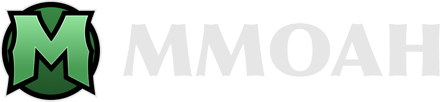FFXIV Endwalker means that hundreds of players will meet in the same areas, which can lead to long loading times and struggling servers. To solve this problem, Square Enix created multiple copies of each area in the expansion to keep it running smoothly.
Although FFXIV strives to keep you in the same instances as your friends or teammates, there is still the possibility of being separated. So MMOAH will introduce the method to check whether you are in the same instance area as your friend.
How to make sure you’re playing with friends?
When you load into an area, the game will tell you which instance you are on in the chatbox. Each one will be the name of the zone followed by a number.
If you go to Old Sharlayan, it will say Old Sharlayan 1, Old Sharlatan 2, and so on. If for some reason it does not pop up in the chat, you can type ”/instance” to check your location. However, you cannot know at a glance whether you are on the same instance with your friend, so type a “/tell” to double-check your location.
How to move to another instanced area?
If you and your friend are in the same area, but in different instances, it is relatively easy for you to enter the same instance. Just teleport to the nearest aetheryte of the area, right-click it and select "Travel to Instanced Area". From there, it will list all currently available instances. Just click on the instance number of your friend and it will whiz you there. This only works if you’re on the same server.
It must be more fun to start fighting with friends, and you can protect each other. Once you decide to start a battle, you need to be fully prepared before, so you can come to MMOAH to buy FFXIV Gil, which will help you increase your advantages in the game, and can deal with various situations in the game.