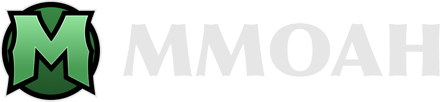From A to Z
From Z to A
Lowest Price
Highest Price

Custom God Talisman

Loading
What is Monster Hunter Rise?
Monster Hunter Rise is an ARPG. It is a new series of 'Monster Hunter' tailored for the Switch platform. This game uses the seamless map of 'Monster Hunter World' and the Re engine for development. In February 2021, Capcom announced the demo of 'Monster Hunter Rise'. In the new wave of hunting, you can move freely. You can gallop around the wilderness as you like. And new monsters that can bring unknown excitement and surprises. An unprecedented hunting experience awaits you!
Why you should buy Cheap Monster Hunter Rise God Talisman at MMOAH?
The Talisman system is a special mechanism in the game, which can further enhance the combat power of the character. In Monster Hunter Rise, Talisman serves the same role as armor, providing additional skills to the character. If the skill of the Talisman embedded in the armor is the same as the skill of the armor itself, the skill level can be increased.
Obviously, Talisman with specific skills is very important for players. In the game, the skills of Talisman produced by the player each time are random. If you want to obtain Talisman with specific skills, it is recommended that you purchase Monster Hunter Rise God Talisman directly from MMOAH. Our professional team will provide the products you need at the fastest speed and lowest price.